
Last updated January 28, 2025
Introduction
When you want to start your own business, it's good to think about which cloud service you want to use to store your documents. To help you make this choice, in this article we explain what you can do with Google Drive, what the costs are and make the comparison with OneDrive.
What is Google Drive?
Google Drive is a cloud service. Google makes space available in the cloud where users can store files for free. Compare it to an online USB drive. The nice thing about a cloud is that it allows you to access the same files from different devices. So you can also share a Google Drive together with, for example, all the videos from your vacation. And in principle, this online storage service from Google is also completely free! You get 15 GB of free Google Drive storage. Do you need more? Then you can expand your storage space for a fixed monthly fee.
How does Google Drive work?
Your own Google Drive, which contains your text files, photos, videos, music files and worksheets, can be accessed through the website or through the Google Drive app on your smartphone or tablet. Want to work through the Google Drive app? Then you need a Google Drive download for Windows or Mac, for your Apple or your Android device. It is also possible to install a Google Drive desktop app for Windows or Mac, which allows you to access your Google Drive files through a special folder on your computer. The cloud ensures that your files are always synced across all your devices.
What does Google Drive cost?
In addition, you need a Google account so you can log into your Google Drive. A Google account is also free. That makes the Google Drive cost zero to zero, because if you look at current Google Drive prices for more storage space, it's not that bad:
- Basic: 100 GB for 1.99 euros per month.
- Standard: 200 GB for 2.99 euros per month.
- Premium: 2 TB for 9.99 per month.
So the first 15 GB is free. But note that this includes your Gmail and Google Photos. Is your Google Drive storage almost full? Then you will be notified automatically! You can also try to delete large files from your Google Drive to free up storage space.
Google Docs, Spreadsheets and Presentations
So in your Google Drive app, you can store all kinds of files, but you can't edit all your files through the app. To edit documents, spreadsheets or presentations, you need separate Google apps: Google Documents, Google Spreadsheets and Google Presentations. After editing your files, they are automatically synced back to your other devices. In these apps, you can even work offline. As soon as you have an Internet connection again, syncing resumes. The above apps are also free as Google downloads.
Google Drive file sharing
What you store in your Google Drive, you can share with anyone. But you decide whether the people with whom you share something may only view the file or also edit it or respond to it. The link to the Google Drive file to be shared is sent to the recipient via email. You can optionally add an expiration date after which the link will no longer work. You can also share a Google Drive file in Google Chat. Google Drive can therefore also be used as knowledge management software.
OneDrive vs. Google Drive
In fact, there's no getting around the fact that Google Drive is incredibly easy to use and that working in the cloud is a must these days. This way you can access your files anywhere, anytime, as long as you have an Internet connection, and your files will not be lost if your computer crashes unexpectedly. A secure backup, in other words! But is it best to do that via OneDrive or Google Drive?
Both Google Drive and OneDrive are excellent cloud storage services, but they have different features and strengths. Here are some key differences:
- Free storage: Google Drive offers 15 GB of free storage, while OneDrive offers 5 GB of free storage.
- Pricing plans: Google Drive offers paid plans through Google One, starting at €1.99 per month for 100 GB. OneDrive, on the other hand, offers 100 GB for €2 per month.
- Integration: OneDrive is deeply integrated with the Microsoft ecosystem, including the Windows operating system and Microsoft 365 apps such as Word, Excel and PowerPoint. Google Drive integrates seamlessly with Google products such as Gmail, Google Photos and Google Workspace apps such as Docs, Sheets and Slides.
- Collaboration: While both services allow real-time collaboration on documents, some users prefer Google Drive's collaboration features, such as the ability to respond and make suggestions in documents.
- Speed: File uploading and downloading can vary on both platforms, but some users report that OneDrive is generally faster than Google Drive.
- Security: Both services offer strong security options, but OneDrive includes Personal Vault, an additional secure layer for sensitive files that can be unlocked with a second form of identity authentication.
Read more about Google Analytics for beginners, writing a business plan and coming up with a business name.
Are the results from your online marketing disappointing?
Request our no-obligation performance scan and we'll tell you where you're going wrong.

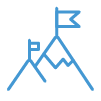

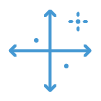
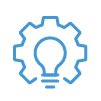


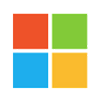






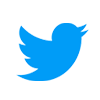
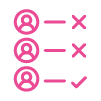
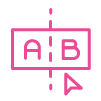
 Team
Team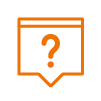 FAQ
FAQ Vacancies
Vacancies Contac
Contac AWR
AWR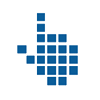 Ahrefs
Ahrefs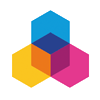 Channable
Channable ContentKing
ContentKing Leadinfo
Leadinfo Optmyzr
Optmyzr Qooqie
Qooqie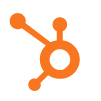 Hubspo
Hubspo Semrush
Semrush




